6
You are using an out of date browser. It may not display this or other websites correctly.
You should upgrade or use an alternative browser.
You should upgrade or use an alternative browser.
zVp's 2012 VW GTI
- Thread starter zVp
- Start date
zVp
Go Kart Champion
Kinda late to this but...
I'm not sure if you have to exceed a certain speed limit, but I've had the brake lightning activate once on the road. It depends on how fast you press the pedal and how fast deceleration is as well, from what I've noticed. You have to press the hazards light to turn it off. I've stopped faster and harder than that particular instance, but never had it turn on. I guess it depends on other factors. If I feel ballsy or up for it, I'll test it out once it's dry outside.
You should! I don't have any recent pics, but I'll take some when the weather clears up (and when I clean my car).
No problem!
hey mike, I just had one of the forum members help me code the emergency break lighting where if I were to break hard enough, it'll flash the breaks & side indicators..
I tried it out in a parking lot, didn't quite reach 50-60km/h, ABS activated but the lights didn't trigger.. do you know if I have to exceed a certain speed limit for this to occur?
thanks!
I'm not sure if you have to exceed a certain speed limit, but I've had the brake lightning activate once on the road. It depends on how fast you press the pedal and how fast deceleration is as well, from what I've noticed. You have to press the hazards light to turn it off. I've stopped faster and harder than that particular instance, but never had it turn on. I guess it depends on other factors. If I feel ballsy or up for it, I'll test it out once it's dry outside.
Any settled pics of the springs Mike?
I think I might do a light drop + wheels in the spring.
You should! I don't have any recent pics, but I'll take some when the weather clears up (and when I clean my car).
Thanks much to zVp and everyone else for the well organized and very helpful vagcom screenshots!
No problem!
Hi, first of all, thanks for all the Screesnhots and explanations, they have been more than helpful! 
I've been looking for all over the internet a way to close the windows/roof from the keyfob without the need of keeping it pressed till windows are fully closed. Have you found a way to do this?
Thanks again!
I've been looking for all over the internet a way to close the windows/roof from the keyfob without the need of keeping it pressed till windows are fully closed. Have you found a way to do this?
Thanks again!
Travis.rudd
Ready to race!
^i don't think so man. In pretty sure everyone would do that instead of the regular key fob vagcom tweak if it was available
^i don't think so man. In pretty sure everyone would do that instead of the regular key fob vagcom tweak if it was available
Thanks for the quick response, i was pretty sure it couldn't be done but i wanted to give it a last try.:thumbdown:
Error Light Code for Xenon DRL
Hello,
I changed the Tail Lights to LED at the VW Agency and they have done the coding to remove the brake light error, now my front park lights in the headlight are very weak. i went back to the agency and they told me that they dont know how to fix it http://golfmk6.com/forums/images/smilies/lol.gif
any idea what code i need to change? since the value as you mention below is 04 @ byte 18, but i dont have LED DRL, mine is Xenon DRL (GTI 2010).
i bought the micro-can from Ross-tech
thank you, looking forward for your reply.
Best Regards,
Toufic.
Hello,
I changed the Tail Lights to LED at the VW Agency and they have done the coding to remove the brake light error, now my front park lights in the headlight are very weak. i went back to the agency and they told me that they dont know how to fix it http://golfmk6.com/forums/images/smilies/lol.gif
any idea what code i need to change? since the value as you mention below is 04 @ byte 18, but i dont have LED DRL, mine is Xenon DRL (GTI 2010).
i bought the micro-can from Ross-tech
thank you, looking forward for your reply.
Best Regards,
Toufic.
LED Tail-lights Coding & Error Clearing
Thanks to ZIPN VW at http://forums.vwvortex.com/showthread.php?4898893-LED-tail-Install-with-or-without-Rear-Fog.
How-To
WARNING: I will not be held liable if anything occurs when attempting to change anything in the VCDS software. These instructions are created to the best of my knowledge and are as accurate as I can make them. Please be careful before you save your settings and always run Auto-Scan before any changes are attempted.
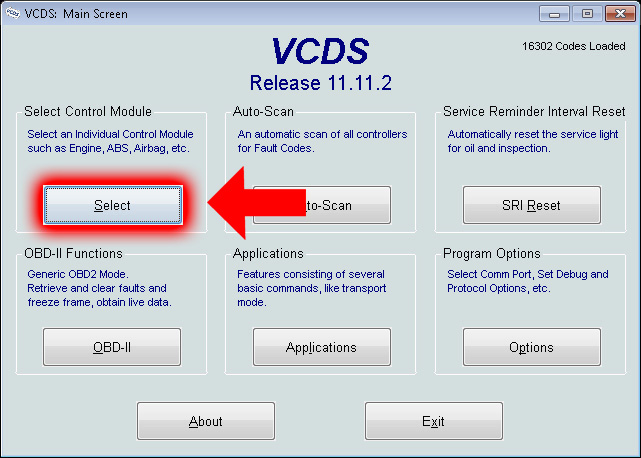
Load up VCDS, click on the Select button under Select Control Module
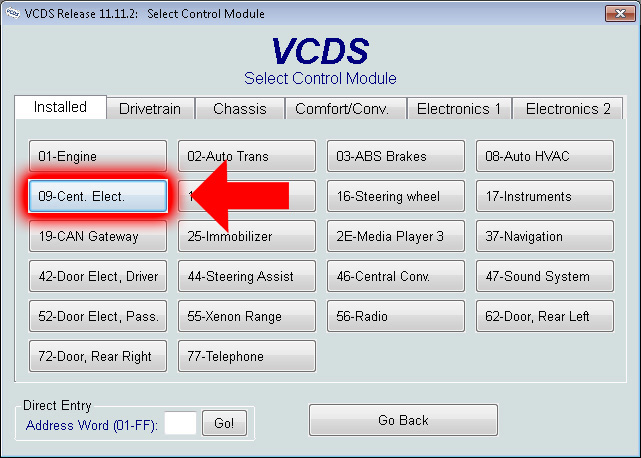
Click on the 09-Cent. Elect. button

Click on the Coding - 07 button

Click on the Long Code Helper button

You will have to find out where byte 18 is as indicated by the arrows in the above image on the 1) line (with the yellow texts). Place your cursor on that area and change the two (2) digits to the respective and known codes listed below (please be careful!):
Xenons Headlights without Rear Fog
1F, 20, 55
Cars with LED DRLs - 21
Xenons Headlights with Rear Fog
15
Cars with LED DRLs - 04 (Golf R, 2012 GTIs, etc)
Halogen Headlights without Rear Fogs
1F
Halogen Headlights with Rear Fogs
22, 15
WARNING: SAVE your auto-scan before doing this. If you change any digits incorrectly, a whole bunch of errors/issues/etc. will occur. I will not be liable for you incorrectly coding your tail lights.
NOTE: Side-effects of coding may include hatch tails staying lit when open, side markers at low brightness, city lights as high brightness, etc. If this occurs, try another code. If none of the codes work for you in the list, please research or ask for help in the forums.
Press exit on the top left of the window.

This window will show up again. Press the Do It! button to save your work.
WARNING: Please review all your coding before saving your work.

Back to this window, press the Faults Code- 02 to start the process of clearing the bulb-out error on your dash.

This window will pop up and show you numerous errors regarding your tail-lights. Press the Clear Codes - 05 button.

Press the Yes button to clear the codes.
Once this is complete, the bulb-out error on your dash should disappear and no faults should be visible in the faults window. If there are any faults left, try another code and repeat these steps.
Mostic
Go Kart Champion
Hi Man
I have a problem with the Telephone, everything is working perfect except that I hear the voice of callers low -but it is clear- even when I increase the volume to the maximum I still hear them a bit low.
Do you have any code or settings that can help.
Thx
Here are the details:
Address 37: Navigation (J0506) Labels: 1T0-035-680.clb
Part No SW: 1T0 035 680 L HW: 1T0 035 680 C
Component: RNS-MID H41 5269
Revision: AB001001 Serial number: VWZ6Z7K5238074
Coding: 04050402040000900000
Shop #: WSC 01357 011 00200
VCID: 373EEB9A86A907FA4D-8062
Subsystem 1 - Part No: 7L6 919 859 G
Component: AUNZ V7 8035
No fault code found.
-------------------------------------------------------------------------------
Address 56: Radio (J0506) Labels: 1T0-035-680.clb
Part No SW: 1T0 035 680 L HW: 1T0 035 680 C
Component: RNS-MID H41 5269
Revision: AB001001 Serial number: VWZ6Z7K5238074
Coding: 04050402040000900000
Shop #: WSC 01357 011 00200
VCID: 373EEB9A86A907FA4D-8062
Subsystem 1 - Part No: 7L6 919 859 G
Component: AUNZ V7 8035
No fault code found.
-------------------------------------------------------------------------------
Address 77: Telephone (J412) Labels: 7P6-035-730.clb
Part No SW: 7P6 035 730 J HW: 7P6 035 730 J
Component: TELEFON H15 3200
Revision: 1B001001 Serial number: 00007662981511
Coding: 0210000000010110
Shop #: WSC 00015 115 12345
ASAM Dataset: EV_UHVNA 002720
ROD: EV_UHVNA_002.rod
VCID: 393AEDA2B8BD118ABB-806C
No fault code found.
I have a problem with the Telephone, everything is working perfect except that I hear the voice of callers low -but it is clear- even when I increase the volume to the maximum I still hear them a bit low.
Do you have any code or settings that can help.
Thx
Here are the details:
Address 37: Navigation (J0506) Labels: 1T0-035-680.clb
Part No SW: 1T0 035 680 L HW: 1T0 035 680 C
Component: RNS-MID H41 5269
Revision: AB001001 Serial number: VWZ6Z7K5238074
Coding: 04050402040000900000
Shop #: WSC 01357 011 00200
VCID: 373EEB9A86A907FA4D-8062
Subsystem 1 - Part No: 7L6 919 859 G
Component: AUNZ V7 8035
No fault code found.
-------------------------------------------------------------------------------
Address 56: Radio (J0506) Labels: 1T0-035-680.clb
Part No SW: 1T0 035 680 L HW: 1T0 035 680 C
Component: RNS-MID H41 5269
Revision: AB001001 Serial number: VWZ6Z7K5238074
Coding: 04050402040000900000
Shop #: WSC 01357 011 00200
VCID: 373EEB9A86A907FA4D-8062
Subsystem 1 - Part No: 7L6 919 859 G
Component: AUNZ V7 8035
No fault code found.
-------------------------------------------------------------------------------
Address 77: Telephone (J412) Labels: 7P6-035-730.clb
Part No SW: 7P6 035 730 J HW: 7P6 035 730 J
Component: TELEFON H15 3200
Revision: 1B001001 Serial number: 00007662981511
Coding: 0210000000010110
Shop #: WSC 00015 115 12345
ASAM Dataset: EV_UHVNA 002720
ROD: EV_UHVNA_002.rod
VCID: 393AEDA2B8BD118ABB-806C
No fault code found.
zVp
Go Kart Champion
Did you increase your phone's volume settings?
Hi Man
I have a problem with the Telephone, everything is working perfect except that I hear the voice of callers low -but it is clear- even when I increase the volume to the maximum I still hear them a bit low.
Do you have any code or settings that can help.
Thx
Here are the details:
Address 37: Navigation (J0506) Labels: 1T0-035-680.clb
Part No SW: 1T0 035 680 L HW: 1T0 035 680 C
Component: RNS-MID H41 5269
Revision: AB001001 Serial number: VWZ6Z7K5238074
Coding: 04050402040000900000
Shop #: WSC 01357 011 00200
VCID: 373EEB9A86A907FA4D-8062
Subsystem 1 - Part No: 7L6 919 859 G
Component: AUNZ V7 8035
No fault code found.
-------------------------------------------------------------------------------
Address 56: Radio (J0506) Labels: 1T0-035-680.clb
Part No SW: 1T0 035 680 L HW: 1T0 035 680 C
Component: RNS-MID H41 5269
Revision: AB001001 Serial number: VWZ6Z7K5238074
Coding: 04050402040000900000
Shop #: WSC 01357 011 00200
VCID: 373EEB9A86A907FA4D-8062
Subsystem 1 - Part No: 7L6 919 859 G
Component: AUNZ V7 8035
No fault code found.
-------------------------------------------------------------------------------
Address 77: Telephone (J412) Labels: 7P6-035-730.clb
Part No SW: 7P6 035 730 J HW: 7P6 035 730 J
Component: TELEFON H15 3200
Revision: 1B001001 Serial number: 00007662981511
Coding: 0210000000010110
Shop #: WSC 00015 115 12345
ASAM Dataset: EV_UHVNA 002720
ROD: EV_UHVNA_002.rod
VCID: 393AEDA2B8BD118ABB-806C
No fault code found.
Mostic
Go Kart Champion
Sorry man, I'm not sure of any settings that can make the volume higher.
Is it just your phone? Does your media player on your phone work at higher volumes?
Yeah, the media player volume is very high. I think it could be something related to sensitivity.
I tried several phones and it's the same!
All Lights Shut Off When Turning Off Vehicle
Thanks to Tim S for these instructions
How-To
WARNING: I will not be held liable if anything occurs when attempting to change anything in the VCDS software. These instructions are created to the best of my knowledge and are as accurate as I can make them. Please be careful before you save your settings and always run Auto-Scan before any changes are attempted.
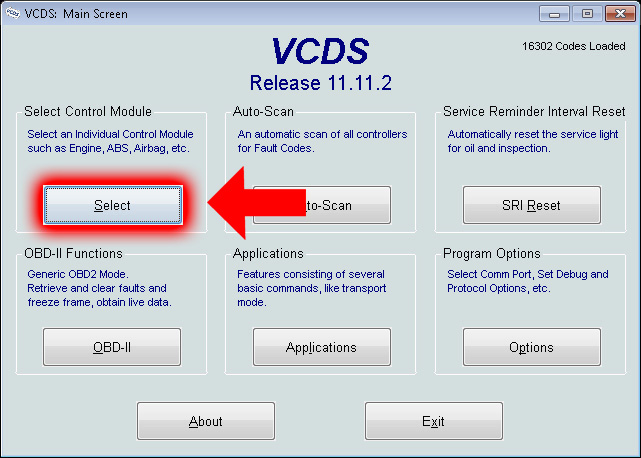
Load up VCDS, click on the Select button under Select Control Module
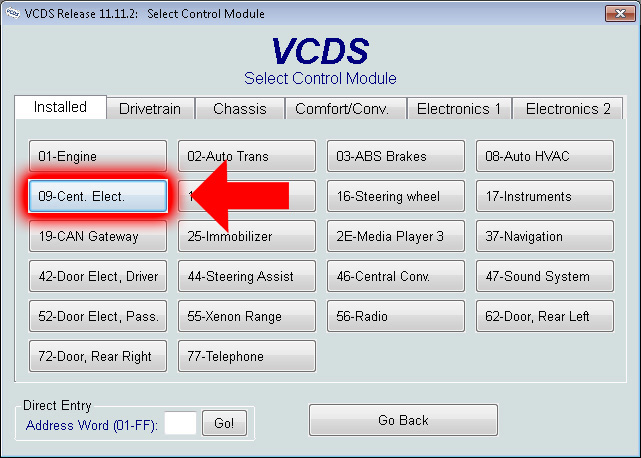
Click on the 09-Cent. Elect. button

Click on the Coding - 07 button

Click on the Long Code Helper button

Click on Byte 15 and check mark Bit 5 - Parking Lights OFF with Terminal S OFF and Light Switch at Low Beam
All lights should be off when the key is out of the ignition, even if you have your light switch to the far right (everything on). The default setting would leave parking lights (front and back) on after taking key out of the ignition.
I guess this would save your battery in case you forgot to turn the light switch to off, but I am not 100% sure about this.
Tried this on my '13 MK6 Golf R with KESSY, and it doesn't work. Lights stay on when the ignition is turned off.
Any other tweaks to make it work?
Renck
Ready to race!
ZvP - thanks for this thread!
I just purchased a 2013 GTI and added LED tail lights. Do you know if there is a code to enable inner lights at the tail lights when brakes are applied? If yes, could you please share it?
I did search it already, but I wasn't able to find anything yet.
I just purchased a 2013 GTI and added LED tail lights. Do you know if there is a code to enable inner lights at the tail lights when brakes are applied? If yes, could you please share it?
I did search it already, but I wasn't able to find anything yet.


